As you may have noticed, “dark mode” is the buzz word at the moment. Software, messaging, websites, more and more online services are offering to go black. Why this is so trendy right now ?
The dark mode: what’s the point?
Dark mode” consists in offering content in an environment where the background is mainly black or very dark.
There are three major interests in this, here they are:
- Reduce eye tiredness ! The use of screens is a plague on our eyes. We tire faster and our eyes get damaged because of the bright light. This brightness is mainly due to the fact that online environments are mainly dominated by the white color. On the other hand, black is less aggressive for our eyes.
- Reduce energy consumption ! More light means more energy. Switching to dark mode reduces energy consumption. A simple way to extend the battery capacity of our smartphones. This feature boosts the autonomy of the most energy-intensive smartphones.
- Doing a little something for the environment… yes, on an individual level, it doesn’t seem like much. But if we all use a little less energy with our appliances, then we save a lot of energy. In the fight against global warming, there will be no small actions.
Which applications use dark mode?
Some popular software programs had already been offering this function for years. We can talk about Photoshop whose environment is based on a dark grey.
With a few tips and other settings, you can switch a site like Youtube to dark mode. Under Android too, you can make this change.
For the moment, the trend is spreading in droplets. However, the trend is expected to reverse quickly as major influential brands get involved.
Recently, Apple has offered this feature on its latest IOS update on its laptops. It is conceivable that this feature should be offered quickly when updating the IOS of iPhones.
In addition, it is the turn of the web giant Facebook to get started. Here is a trick to be able to test the dark mode on the Messenger application right now. The mode is still in test and not available from the settings BUT there is a trick!
How to switch to dark mode on Facebook Messenger?
It’s very simple, just send a moon-shaped emoji to one of your contacts from the Messenger application. Once done, you will receive a message indicating that you have unlocked the dark mode. You can then activate it from the application settings.

Don’t get the moon wrong, it is the emoji highlighted in grey in the image above. The other emoji moon will not work.
That’s it, that’s it!
Twitter also offers its dark mode!
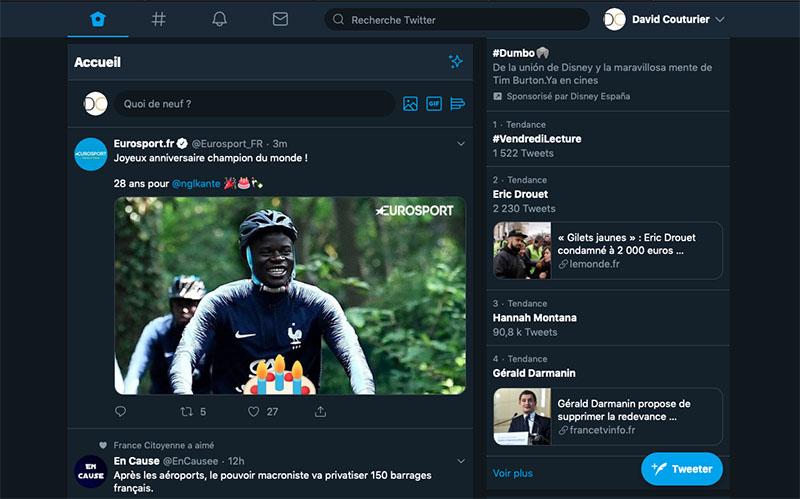
On the Twitter side, no secret code to send like on Messenger. You just have to go to your settings to activate/deactivate the dark mode, quite simply.
A “Lights Out” option is also available, perfect for the OLED displays of the latest iPhone. By activating this mode, the OLED screen will not turn on the “black pixels”, which saves the battery to a greater or lesser extent.
The good news is that the option is valid on all media. Once activated, you will be in dark mode on both your computer and mobile phone. What do you think about it ?!
And you, did you manage to switch to it on your smartphone?
